Love Cats? Uncover the Hidden Game in Samsung J7 Pro!
Hello po! Here is how to reveal this hidden game on the Samsung J7 Pro which has been compared to Pokemon Go, but this time with kitties (perfect for the crazy cat lady me)- Android Easter Egg Neko!
So I have recently purchased a Samsung J7 Pro in Gold (32 GB) and since it was a pre-order, I also got the scoop speaker for free, plus we managed to get a powerbank too because it was paid for in spot cash (15,990).
The bummer with the store, MobileWorld in SM North, however, is that when we asked for a screen protector and casing, they tried to sell us an original case with screen protector for Php 1,400. Since I felt uneasy with the price being so high, I wanted to canvass in other stores too so we just bought the screen protector for Php 300. That makes their casing still quite expensive at Php 1,100 (1,400 less 300), considering other stores and even Samsung concept sells it for just 899.
Hmmm,, seems like they wanted to get back the power bank they gave which was supposed to be free. And mind you, even though I asked if the screen protector is legit fit for the J7 Pro and ate assured yes, I noticed that another brand was written- was it Oppo F3?- and it did not fit exactly. The 2 holes at the upper right (for the flash and camera) were covered by the protector and the edges at the sides were also not sakto, giving me a hard time when highlighting first characters along the leftmost side.
Well TBH, her galawan was already like a hustler. I mean, we were still asking about the accessories but she wouldn’t let go of our unit.
Moving on, I am glad that some kind guys online taught us this fun game.
Here is how to make the secret game, Android Easter Egg or Android Neko, appear:
1. Go to Settings
2. Go to About Phone
3. Go to Software Information
4. Tap rapidly and multiple times Android Version
5. Nougat logo N will appear
6. Tap quickly 4 times the Nougat logo N, then long hold the 5th tap until a small cat emoji appears at the bottom
7. Fully swipe from up to down to make quick settings panel appear and click the 3 dots on the upper right
8. Go to Button Order
9. Drag the cat emoji ???? to add into a vacant space at the quick settings panel
10. Click the empty dish and add bait- bits / fish / chicken / treat
11. There will be a vibration and notification every time a cat is caught
12. Long press the dish to see your collection
Tips:
Happy collecting of Samsung Android Easter Egg Cats! :)
So I have recently purchased a Samsung J7 Pro in Gold (32 GB) and since it was a pre-order, I also got the scoop speaker for free, plus we managed to get a powerbank too because it was paid for in spot cash (15,990).
The bummer with the store, MobileWorld in SM North, however, is that when we asked for a screen protector and casing, they tried to sell us an original case with screen protector for Php 1,400. Since I felt uneasy with the price being so high, I wanted to canvass in other stores too so we just bought the screen protector for Php 300. That makes their casing still quite expensive at Php 1,100 (1,400 less 300), considering other stores and even Samsung concept sells it for just 899.
Hmmm,, seems like they wanted to get back the power bank they gave which was supposed to be free. And mind you, even though I asked if the screen protector is legit fit for the J7 Pro and ate assured yes, I noticed that another brand was written- was it Oppo F3?- and it did not fit exactly. The 2 holes at the upper right (for the flash and camera) were covered by the protector and the edges at the sides were also not sakto, giving me a hard time when highlighting first characters along the leftmost side.
Well TBH, her galawan was already like a hustler. I mean, we were still asking about the accessories but she wouldn’t let go of our unit.
Moving on, I am glad that some kind guys online taught us this fun game.
Here is how to make the secret game, Android Easter Egg or Android Neko, appear:
1. Go to Settings
2. Go to About Phone
3. Go to Software Information
4. Tap rapidly and multiple times Android Version
5. Nougat logo N will appear
6. Tap quickly 4 times the Nougat logo N, then long hold the 5th tap until a small cat emoji appears at the bottom
7. Fully swipe from up to down to make quick settings panel appear and click the 3 dots on the upper right
8. Go to Button Order
9. Drag the cat emoji ???? to add into a vacant space at the quick settings panel
10. Click the empty dish and add bait- bits / fish / chicken / treat
11. There will be a vibration and notification every time a cat is caught
12. Long press the dish to see your collection
Tips:
- The cute cats are in different hues and patterns of black, brown, gray, green, orange, cream (or is it yellow?), white, pink, red, blue and wear different collars.
- You can rename your cats.
- This is really a nice game, you just have to wait for a cat to appear and eat your bait- bits / fish / chicken / treat. Be diligent in putting in new food every time the dish is empty.
- There are also some instances of duplication, wherein a cat which had already been caught appears again. But they do not get double on the list.
- Whether your mobile data / wifi is on or off, you can catch a cat. But I think the duplication commonly happens when you catch a cat while off-line.
Happy collecting of Samsung Android Easter Egg Cats! :)



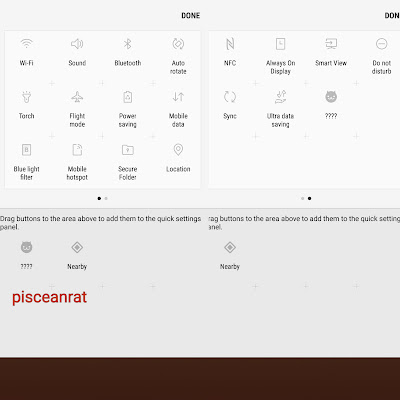
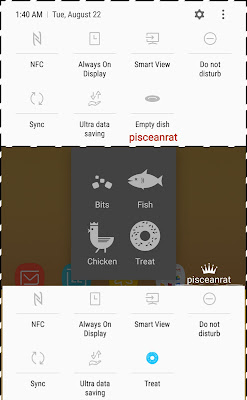
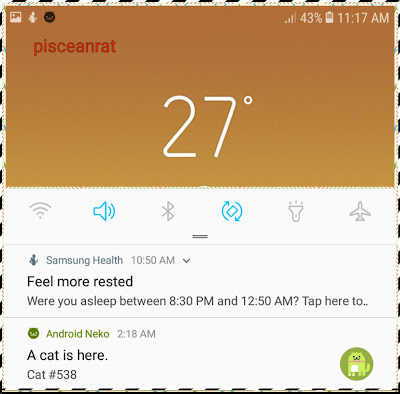


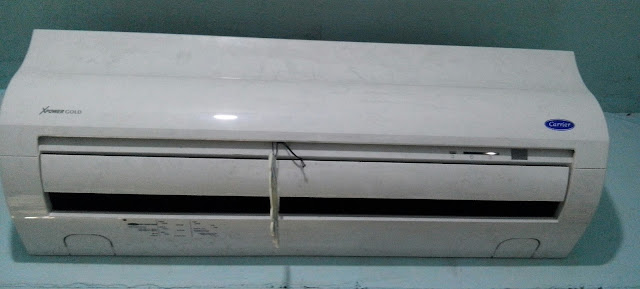
why i only see octopus Dean on blue background
ReplyDelete