How to change page name on facebook
Hello po! Friends, I recently had a need to change my FB page name and it was quite tedious. I had many attempts, maybe ten or so tries. I Googled it but the info available was outdated. It might have been correct before but it could not be applied anymore (well you know how often Facebook updates or changes).
So after a few tinkering I finally saw how. Thank goodness no need to change to laptop as this can ba accessed thru mobile.
Check the pic below.
- On your homepage click 3 dash.
- Tap gear.
- Tap page settings.
- Tap personal info.
- Finally replace the name.
Take note that former names still appear in the page history. Also you can only change names every 7 days.
I hope this info helps, and you found this still useful and relevant. Happy blogging and thanks for reading. :)

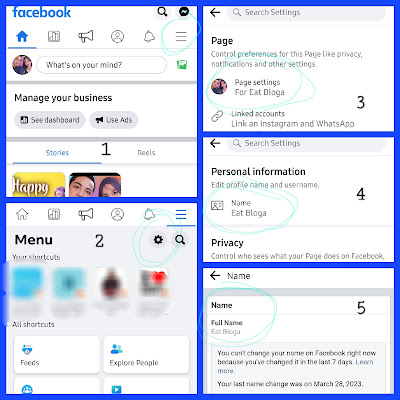

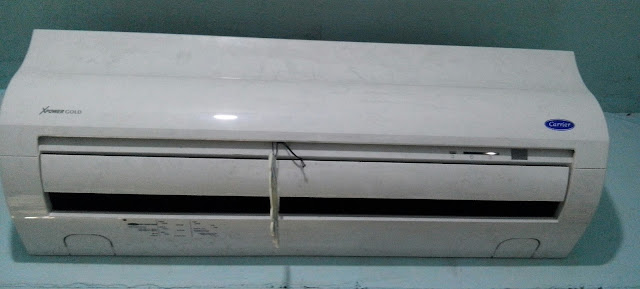
Comments
Post a Comment
Hello and welcome , friend! Thank you for visiting my blog! Please leave your lovely thoughts below! I would be glad to get back to you as soon as possible!